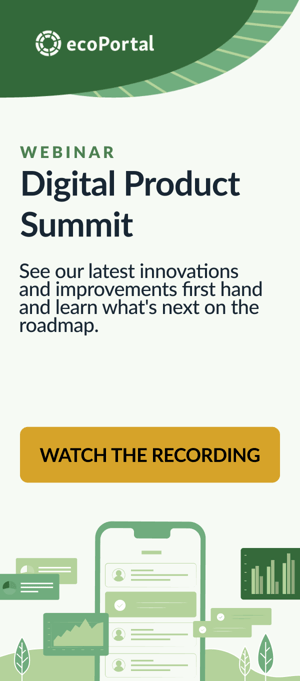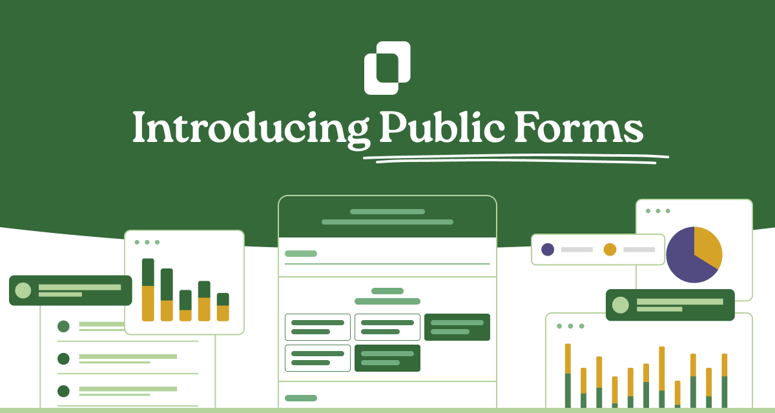
In the realm of health and safety (H&S) compliance, the responsibility to safeguard not just employees but also the public at large can weigh heavily on organisations, particularly those with customer-facing operations. Whether it's a bustling retail outlet, a vibrant tourist attraction, or an educational institution teeming with students, the duty of care extends to every individual who interacts with the working environment. Despite this, the challenge of facilitating active participation from visitors, customers and passersby in safety persists–with traditional solutions often falling short of making it easy, or accessible.
Enter Public Forms, our latest innovation, set to transform the way organisations engage with visitors, customers, and members of the public in health and safety every day.
Building upon the success of sharing pages via a public link, which provides view-only access, Public Forms goes a step further - allowing non-account users to actively submit entries directly into ecoPortal. Let’s take a closer look!
Get a complete picture of your safety landscape.
Limited communication channels have hindered the reporting of hazards, near-misses, and incidents by the public. With Public Forms, this challenge becomes a thing of the past, as visitors and customers have easy access to report safety concerns themselves.
Public Forms each have a unique URL that can easily be copied and made available as you choose: be it via a kiosk, a QR code, or your organisation’s website. Public Forms leverage our refreshed page design, presenting a more modern look and feel and making it as easy and efficient as possible for external people to enter information on the page.
Opening a direct communication channel with this large (yet often underrepresented) group of stakeholders means more eyes and ears on the ground. The general public may notice risks that might be overlooked by internal staff–giving you a more comprehensive understanding of the safety issues in your work environment.
To preserve the quality of your H&S data, a review step can be set up allowing permitted users to either approve or reject submissions in the new Public Entries tool. Approved entries will appear in the register the form belongs to, so you can still view all your related data in one place. Rejected entries remain in the Public Entries tool, and can be approved at a later stage if needed. If a review step isn’t required, public entries will flow straight into the related register.
Real-time insights. Swift resolution.
Say goodbye to paper forms! Public entries flow directly into ecoPortal bypassing the need for manual data entry, double-handling, or intermediary processes (like a staff member submitting on someone’s behalf). This not only saves time and resources but ensures that critical information reaches the right people promptly.
Be it a near-miss in a retail store, a repair request at a public facility, or anonymous reporting of unsafe activities: activating real-time reporting from the public allows organisations to proactively mitigate risks, and foster a culture in which every voice matters.
Promote trust through public engagement
Transparency is the cornerstone of trust. Inviting the public to actively participate in safety initiatives, shows you really care about openness, inclusivity and accountability–boosting your image as a safety-conscious organisation. You can put your organisation’s branding on your Public Forms, and those who submit an entry receive a thank you message (reinforcing that their contribution is a valued one).
The ability to look at all your public entries together lets you spot trends in public concerns, and make data-driven decisions around resource allocation and preventative measures. This proactive approach not only improves safety outcomes but also shows your commitment to collaborative, continuous improvement.
How can I get started with Public Forms?
The first step is to think about which forms you want to make available to the public, and what information you’ll want them to capture.
There are a couple of important things to be aware of here:
| 1 |
ecoPortal form templates can either be public, or in-system (they can’t be both); |
| 2 |
The use of fields that reference other in-system data is restricted to location only for data security reasons. This means fields like actions, people and reference fields can not be used on Public Forms. |
With this in mind, you can choose to duplicate and tweak an existing form template, switch an existing form template from in-system to public, or start from scratch - the choice is yours!
Align internally, and then reach out to your Customer Success Manager to discuss your set-up requirements.
Final Words
Safety is a collective endeavour. With Public Forms, we're not just introducing a new feature; we're revolutionising the way organisations engage with the public on health and safety matters. From soliciting feedback to encouraging incident reporting, Public Forms foster transparency, trust, and proactive risk management–creating safer, healthier environments for everyone.