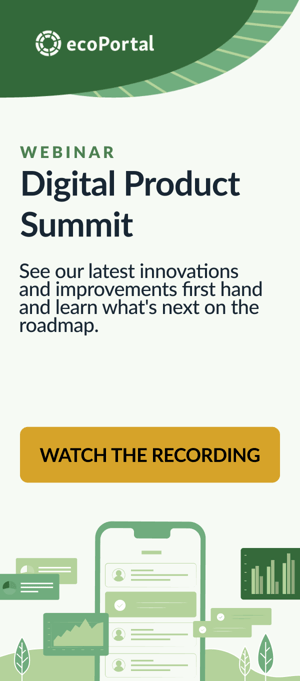We can’t say it enough—your safety culture is only as strong as your team’s level of engagement. If it’s difficult for people to report a near-miss or injury, you’re likely missing out on critical details that could impact your organisation’s wellbeing.
That’s why making participation easy and intuitive is at the heart of our product design. Whether it’s for frontline workers or senior executives, we’re committed to helping everyone play an active role in safety.
Following the successful redesign of Home and the launch of our next-generation Page design (being gradually rolled out), we’re excited to introduce the next step in our mission to enhance user engagement: the refreshed Register Table View, Charts, and Dashboards.
To update you on what's coming, we've pulled together this highlights reel:
Want to use this video for your own internal communications? Click here and hit the share icon on the video control bar for the embed link, or to download the video file.
Deep dive into what you'll be able to achieve with our new Register Table View and Dashboards design below.
Sort and Organise Register Data Your Way
We’re all about making things easier for you. That’s why the new Register Table View will bring a cleaner, more intuitive experience—making it simpler to sort and organise your data in the way that works best for you. Here’s what’s new:
- Custom Table Views: We know that everyone needs to see different information depending on their role. That’s why the new Table View lets you create custom views according to your needs. You can pick the columns that matter most to you, rearrange them, and quickly access saved views with a simple hover.

- Quick Filters: Filters are now easier to interact with, letting you select one or more columns to filter directly from the table header icon. You can also save your most-used filter combinations as quick filters—you’ll be able to drill down and find exactly what you need without missing a beat.

- 'OR' Filters: Get ready to have more flexibility to create queries and find the exact data you need—even if it spans multiple 'AND' and 'OR' conditions. These conditions can be used individually or combined into filter groups, allowing you to bundle criteria together for highly precise results. For example, you can filter for events that are high severity OR are medium severity AND involve property damage, giving you even more control over how you view your data.
- Smarter Exporting: Need to export data frequently? You’ll love the new drag-and-drop functionality for arranging fields in your CSV exports. Plus, you can save presets, so you don’t have to set up your export parameters every time—making recurring tasks a breeze!
-
Greater Control Over How Your Data is Viewed
-
What's New For Charts and Dashboards
We’re rolling out exciting new features across Charts and Dashboards that will give you more control over your data is viewed and shared across the platform. Check it out:
-
- Simpler Chart Creation: Get more out of your data with our enhanced chart setup. Creating complex chart structures—like combo charts that combine elements such as lines and bars—is now easier and more intuitive.

-
- Reporting & Analytics Module improvement: Owner View Mode: Organisations with the Reporting & Analytics module can set the dashboard to Owner mode, allowing all viewers to see the data based on the dashboard owner’s access. This gives you greater flexibility in how information is shared.
-

Features You Already Know and Love—Now Available Platform-Wide
In addition to these new features, we’ve extended all the design and usability improvements from Charts and Dashboards in the Actions and Visitor Management modules across the entire platform! These enhancements include:
-
- Faster Adjustments: Move and resize dashboard elements simply using drag-and-drop functionality.
- Enhanced Navigation: Switch between dashboard tabs and add new ones using the right-hand side menu.
-
- Simplified Sharing Controls: Manage who can view your dashboards with the Share button in the sub-navigation bar, where you can quickly adjust permissions without changing modes (if you have edit access).
- Dashboard Visibility: Spot private dashboards at a glance with a lock icon, and share dashboards with specific users, groups, or your entire organisation.
-
- Ownership Transfer: Dashboard owners in Viewer Mode can seamlessly transfer ownership, with the original owner becoming an admin.
-
- Quick Dashboard Information: Access dashboard details, like title, description, and display mode, through the info icon at the top right.
-
- Persistent vs. Temporary Filters: Clearly see if filters are persistent (carried over between sessions) or temporary, so you always know what data you're looking at.
Small Changes, Big Impact
We’ll also be introducing some small but powerful enhancements designed to streamline your workflow:
- Recent prints and settings: Quickly access recent prints and tweak your print settings before hitting print.
-
- Enhanced Email Reporting: More fields will be available for email reports, and you can now set repeat schedules with custom frequencies and end dates. Automation, made simple!
-
- Side Drawer for Smooth Navigation: Instead of the old pop-up modals, filters, email reports, and export settings will now live in a sleek side drawer. This means you can adjust settings without ever losing sight of your data on the register—talk about seamless multitasking!
What’s Next?
Excited to experience the new Register Table View? It’s just around the corner! We’re targeting an early 2025 release, so hang tight a little longer.
As with our major updates, this release will be staggered, so you may not see it immediately. Keep an eye on your inbox—you’ll receive an email at least one week before it goes live.
This update was designed with your experience in mind, and you can expect future releases to bring even more configurability and enhanced design features, including an enhanced dashboard builder, live chart previews, improved filtering and sorting options, and more.
These enhancements are designed to level up your ecoPortal experience, helping you discover new functionalities intuitively, with minimal need for training.
As always, if you have questions or comments, don’t hesitate to reach out to your Customer Success Manager—we’re committed to ongoing improvements based on your feedback. We’re here to support you every step of the way!