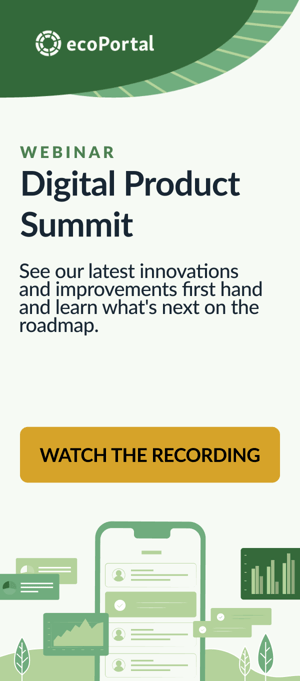.png?width=776&height=414&name=In-system%20Pages%20E-mail%20banner%20(1).png)
We've been consistently releasing updates to our product that aim to positively impact engagement for everyone that touches them! Striving to make it easy for someone to report a near-miss, safety observation, incident and more is a non-negotiable for our team and a commitment we make to our customers.
After a lot of research, our dedicated design and UX teams have arrived at what we can say is one of the most exciting updates to our platform: the next generation of Pages.
You must be thinking: haven't we already seen this new design in Public Links and Public Forms? You most certainly have, but what’s coming has a bigger scope: a new design for all pages in ecoPortal's app!
To get you on page with all the amazing changes done to the ecoPortal platform, we prepared a video with all the highlights:
The goal here is to make it as easy and efficient as possible to enter, find, interact and interpret information on a page! Discover all that you can do faster and more efficiently with our new page design in this article.
Engagement by design - pages edition!
This is the culmination of all the work our designers have done over the last year - we're pivoting to a cleaner, modern UI that allows for users to be guided through the page completion process.
Everything you see on our new page design has been carefully considered from a human perspective. Where possible, you’ll find the actions and behaviours on the page will mimic those you find in your other everyday applications - be it Social Media or even your banking app.
For example, you can now effortlessly spot the share icon, which you can click to uncover the sharing options available to you for a specific page. This could be all or some of: sharing the page internally, via email, or via Public Link to the page.
Furthermore, we’ve improved your visibility into who else is on the same page by including all those on any stage of the page as active viewers!

Enter “comment mode” for next-level collaboration
Now it's easier than ever to comment, tag, and assign comment tasks on a page. Simply click the message balloon to enter “comment mode” - to leave your feedback anywhere on the page!
You can still easily @ mention someone to tag and assign them, but now you can also edit your comment, and see both active and resolved comments on the page. You can even unresolve a comment to reopen it!

Validate your forms with ease
Research tells us that people rarely complete pages (or forms) in a linear fashion: by this we mean they jump around the page–which inevitably leads to mistakes.
With our new page design, not only can you save your forms even when all fields are not yet complete, but our handy dandy error wizard will guide you through any page errors providing details of what you need to do to successfully submit the page. Simply click the up and down arrows to navigate to each error, resolve it, and then you can submit and see it on its way to the next stage.
Accessibility at its finest
Did you know that almost 5% of the world’s population is colour blind? Our designers hold themselves to the highest of accessibility standards to cater for every person and their ability–which is absolutely crucial to driving organisation-wide engagement!
Being able to quickly localise and input information is our way of making sure PCBUs and Health and Safety leaders get the data and insights they need to make those all-to-important decisions on safety!
We’ve put special emphasis on field focus states to make it really clear what fields are active, error messaging comes complete with colour, icon, and copy warnings to visually draw attention.
Familiarity breeds ease of use
As we’ve said, leveraging visuals and behaviours that are found in other every day apps flattens the learning curve - and helps you and your teams easily do the things you need to in ecoPortal.
You’ll notice several other improvements that lean into this core design principle! For example, we’ve introduced a new section navigation menu on the left side of the page, allowing you to easily jump to the section you want to with a single click. Also, whenever you want to upload a file to you page, there's a new functionality that enables you to preview it, so that you can be certain that the file you uploaded is the correct one. Simply drag and drop and you files will show up on your screen.
Also, whenever you want to upload a file to you page, there's a new functionality that enables you to preview it, so that you can be certain that the file you uploaded is the correct one. Simply drag and drop and you files will show up on your screen.
This update to the ecoPortal platform is coming soon, and we're really excited to turn our next-generation Pages ultra-intuitive to keep you not only engaged but to maximise your team's ability to capture the information you need quickly, easily and with the accuracy you need on a daily basis.
We hope you enjoy!