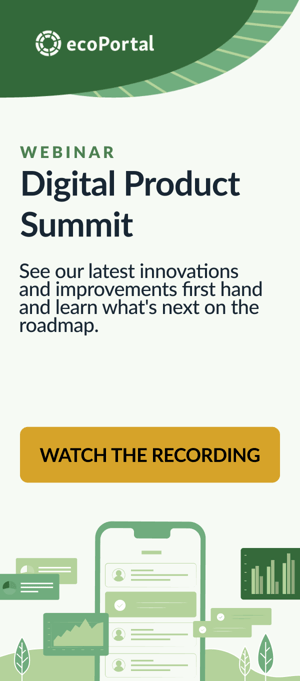In an era where efficiency and user experience are more crucial than ever, we’re thrilled to unveil our latest innovation: the AI Form Selector. We are weaving AI into our product with care and purpose, with a focus on engagement, and the AI Form Selector is the first stride we’re taking. Simplifying the form search process, it’s set to make it easier for your people—regardless of their experience level—to find the form they need quickly.
A New Way to Search for Forms
The AI Form Selector lets you describe your situation or requirements in natural language, allowing it to provide relevant form suggestions tailored to your specific needs. Gone are the days of sifting through countless forms; you can now simply ask our AI tool what you need, and it will deliver a curated list of the most applicable forms so you can get straight to work.
-
How does it work?
To work out what forms to suggest, the AI Form Selector analyses what a person asks it, and then compares this query against what it finds in the "AI Search Description" field. This is a hidden field that sits on each of your templates describing the various use cases in which a person may need to complete it.
This intelligence tool is powered by AWS services, an existing ecoPortal sub-processor. It looks at the information that exists in the template description fields on your templates to determine it's suggestions, and adheres to our stringent data security and privacy policies.
5 ways the AI Form Selector will benefit you:
1 - Intuitive Interaction: everyone, no matter their level of experience with ecoPortal, can use the AI Form Selector. It is conveniently located in the Create New widget on Home and is especially advantageous for those navigating ecoPortal for the first time or less familiar with your organisation’s safety terminology. - 2 - Tailored Form Suggestions: The AI Form Selector doesn’t suggest random results, it analyses what a person asks it in writing to recommend forms that meet critical criteria:
- The form must be active and published.
- The person asking the AI for assistance must have access to create the form.
- The form must closely match the person’s request (in technical terms, it must meet a predefined similarity threshold). 3 - Efficiency Boost: Streamlining the search process allows you and your team to spend less time trying to find forms and more time completing them. There are definite efficiency gains to be enjoyed, especially for organisations with a large number of forms.
3 - Efficiency Boost: Streamlining the search process allows you and your team to spend less time trying to find forms and more time completing them. There are definite efficiency gains to be enjoyed, especially for organisations with a large number of forms.
4 - Fallback Options: In cases where no suitable forms are found, you’ll be given the option to manually explore all available templates from the ‘No result’ page with the click of a button.

- 5 - Multilingual Support: Recognising the diverse backgrounds of our customer base, the AI Form Selector supports multiple languages. Allowing people to speak in their native language ensures that everyone can articulate their needs effectively and receive appropriate suggestions. With that said, it's important to note that our tests show that the AI may return more or less results for the same query in different languages - it's still learning!
Looking Ahead at Mobile Access
Currently, the AI Form Selector is available on our web application, however, we’ll be looking to expand this functionality to our native mobile app, ecoPortal Connect in the near future-ensuring that you can access the feature seamlessly and conveniently from any device.
Getting started with the AI Form Selector
For our customers, we’ve put together some handy guidance articles to help you get the AI Form Selector up and running in your instance, take a look here, or check out the release notes here.
The launch of the AI Form Selector marks a significant milestone for ecoPortal, as we continue to prioritise user experience and efficiency. This is just the beginning! We look forward to sharing future AI-powered updates that will further drive engagement in risk, health and safety from everyone in your organisation!
We are excited to hear how this latest innovation impacts your team’s perception of user experience and encourage you to share your feedback which we’ll use to guide future platform improvements.