Health and Safety Management Software
Transform your team with intuitive health and safety software that engages everyone - from your frontline workers all the way to the board.

Feel confident in your Health and Safety software
Whether it’s a near miss or serious injury, ecoPortal’s integrated health and safety management software makes incident reporting a breeze. Employees can log incidents in real-time from any device, resulting in prompt actions and quick resolutions.
Use best-practice forms to automatically trigger investigations and uncover key trends to make informed decisions that’ll better protect your people.
Proactively identify your workplace’s safety hazards and risks, to not just minimise, but prevent further injury and harm.
Manage risks throughout their lifecycle: implement, record, track, and review controls over a length of time. Learn where your blind spots lie and stay aware of your organisation’s risk status with comprehensive visual dashboards.
Data drives informed decisions. ecoPortal’s health and safety software provides real-time dashboards and automated reports that track safety performance, helping you spot trends and monitor compliance. Turn incident inputs into sleek, meaningful reports, or connect data from multiple sources to reveal next-level insights.
ecoPortal is geared towards engagement—making safety everyone's responsibility. With a clean, user-friendly design, our health and safety software keeps it simple so everyone can jump in and get involved—no more sitting on the sidelines.

Boost staff participation with Health and Safety engagement tools
ecoPortal is geared towards engagement—making safety everyone's responsibility. With a clean, user-friendly design, our health and safety software keeps it simple so everyone can jump in and get involved—no more sitting on the sidelines.
Mobile accessibility
Our world-class, intuitive mobile app ensures employees can report incidents and access safety protocols anytime, anywhere. This flexibility keeps safety top of mind, even for remote or field-based workers.
Multimedia support
ecoPortal’s health and safety software supports multimedia attachments, making safety guidelines clearer. This aids communication and ensures that team members understand and follow safety protocols.
Offline functionality
Even without internet access, ecoPortal ensures your team can report incidents and access critical safety information, keeping your workforce protected.

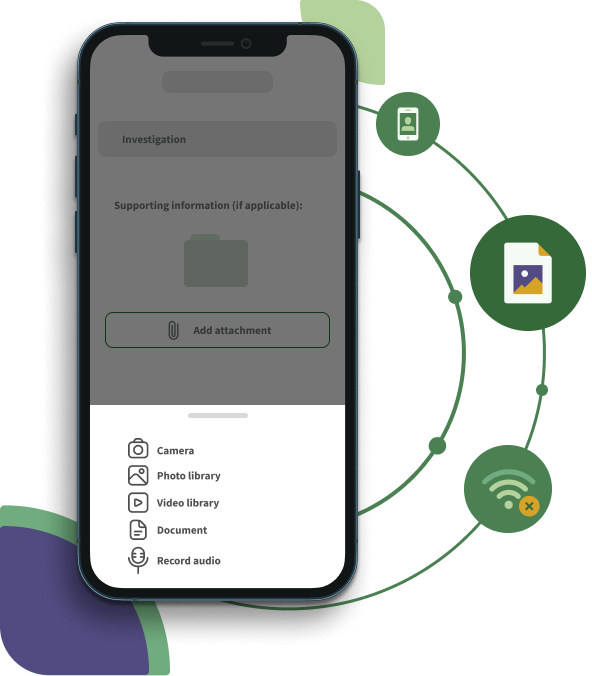
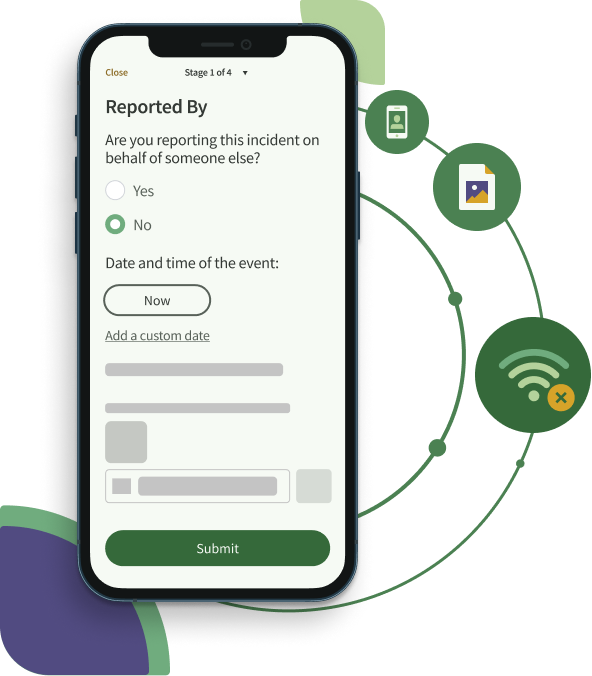

A single source of truth
Integrate your health and safety, risk, quality, and environmental information in one centralised system. Access all the information you need to make informed decisions, from one place and get an overview of your organisation's safety status in real-time, with live charts and dashboards that simplify your complex data.

Choose from 30+ integrated modules
Piece together one comprehensive solution that meets your organisation's specific needs with our 30+ integrated modules. Our expert team will work to help you configure a platform that covers all your bases and fits your unique business.

Industry-leading templates
Use our best-practice, industry-specific templates to streamline safety processes, ensuring consistency and compliance across your organisation.

Continuous support from day one
Our commitment to safety continues beyond implementation, as we partner with you on your safety journey. We provide ongoing support and regular updates to ensure our software evolves with your organisation’s needs.
Take the first step.
Discover our extensive range of solutions and modules to create true safety engagement within your organisation.
Health & Safety Modules
Here’s a taste of our modules. Explore our full offering for everything you need to keep your team safe and compliant.

Incident Reporting

Incident Reporting
Easily report and manage incidents, accidents, and near-misses from anywhere. With dynamic forms and configurable workflows, ecoPortal makes every step—from reporting to close-out—simple, keeping relevant people informed and engaged.
Actions
Actions

People

People

Reporting & Analytics

Reporting & Analytics

Hazards & Risks

Hazards & Risks

Audits & Inspections

Audits & Inspections

Contractor Management

Contractor Management
.png)
Risk Assessment Tools
.png)
Risk Assessment Tools

Meetings

Meetings

Safety Observations

Safety Observations
We propel leading, global companies to new dimensions.
“We should all be using ecoPortal. At the end of the day, it's up to all of us, for the safety of ourselves, our environment, and our people.”
Lee Silvester, GM Transport, Nexus Logistics

.png)
"ecoPortal is naturally set out as a storytelling mechanism. It just helps you go through any incident, step by step, to break things down."
Caleb van Essen, Graduate Engineer and H&S Leader, Holmes Group

.png)
"With ecoPortal, engagement from the team on the ground is amazing. Being able to identify, cross-register concerns and engage with other sites to ensure these commonalities aren't affecting them is unbelievably helpful."
Matthew Snowden, Safety and Wellbeing Advisor, Foodstuffs

.png)
"We get information quickly, ensuring everyone understands the process. In the end, our results benefit everyone because we’ve consulted throughout."
Matthew Campbell, Health and Safety Lead, Wellington Zoo

.png)

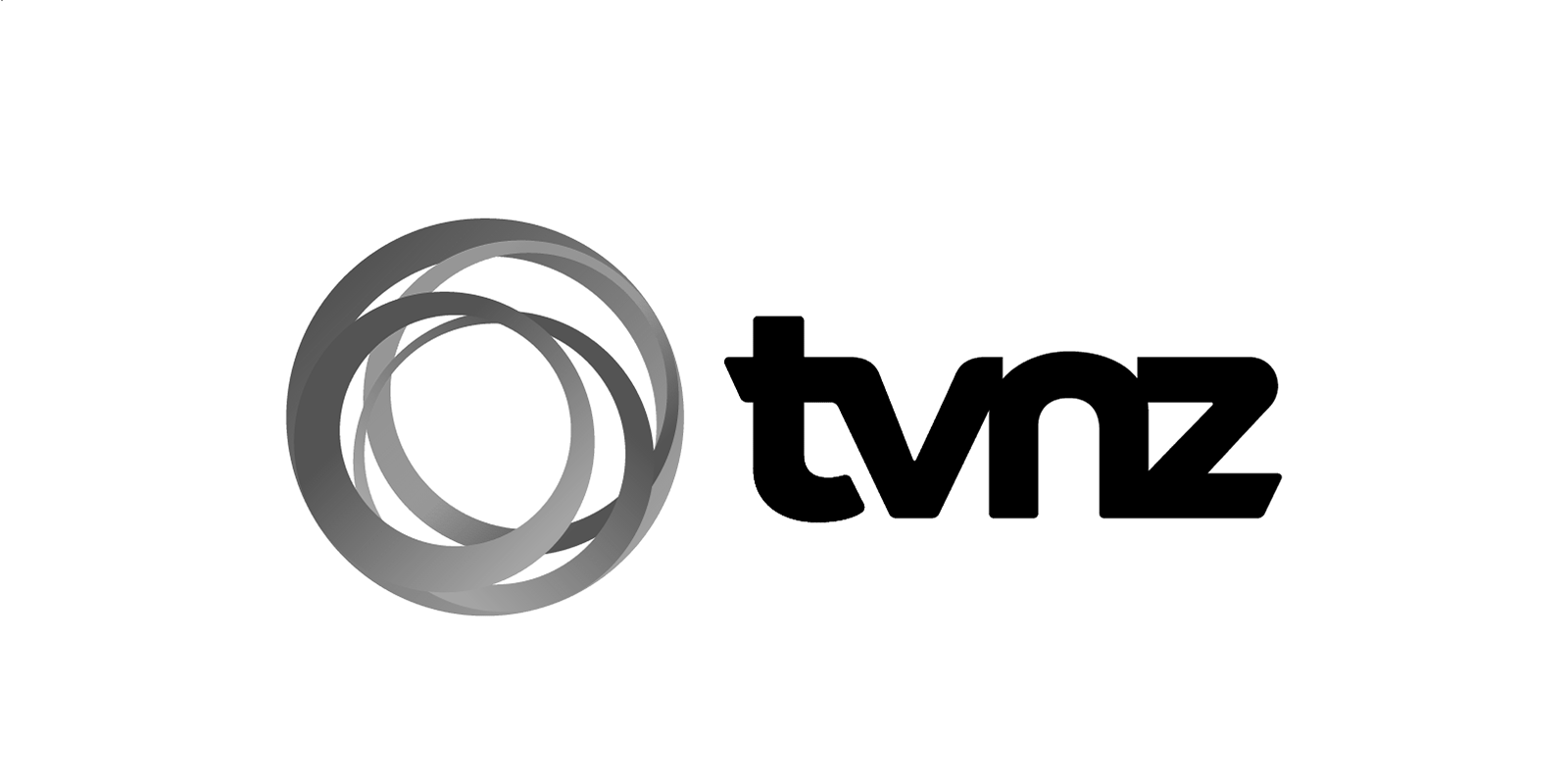



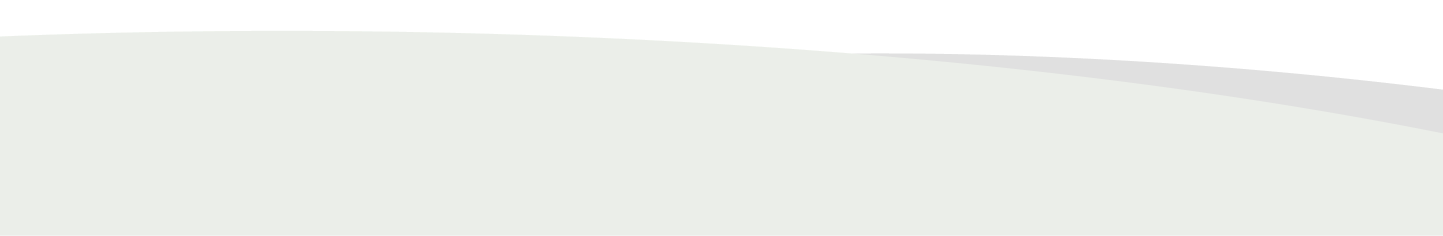
Frequently Asked Questions
ecoPortal is designed to be used without the need for extensive training. Our dedicated user experience teams focus on simple and intuitive product design, so that everyone logging into ecoPortal can do what they need with ease. We lean on design principles drawn from everyday applications to keep our software simple and user-friendly. Additionally, we provide training as needed, primarily aimed at empowering champions to support their colleagues throughout the business.
Yes, our software solution provides real-time updates on safety incidents, allowing your business to respond quickly and effectively to potential hazards, remain compliant with regulations, and keep your people safe.
Yes, our health and safety software solution allows multiple users to access the system simultaneously, making it easier for teams to collaborate and share information.
Our health and safety software can help improve employee productivity by streamlining processes, automating administrative tasks, and providing increased visibility into health and safety procedures. This means your staff spend less time managing incidents and more time on value-adding activities.
Our safety management software can collect various types of data, including incident, hazard and risk, training, compliance, asset and equipment, audit and inspection, contractor data, and more.
Yes, our safety software can help with compliance with industry regulations by automating compliance processes, providing real-time visibility into compliance performance, and enabling you to easily track and report on compliance-related activities.
Our health and safety software can generate various types of reports, including incident reports, hazard reports, training reports, compliance reports, and more. These reports can help you to track and analyse health and safety data, uncover trends, identify opportunities for improvement, and stay compliant with industry regulations.
No, technical knowledge is not necessary to use our software. ecoPortal is user-friendly and easy to navigate, and we provide training and support to ensure that you can effectively use the system.
Our safety management software minimises risks in workplaces by automating health and safety processes such as incident reporting, hazard identification and assessment, and compliance tracking. The software enables organisations to proactively manage risks, prevent incidents, and continuously improve health and safety outcomes with real-time analytics and reporting features
Our software streamlines health and safety monitoring procedures by automating routine tasks, providing a centralised system for incident reporting, hazard identification and assessment, risk management, and compliance tracking. Real-time dashboards and analytics enable monitoring and identification of improvement areas, while alerts and notifications ensure timely issue resolution.
Choosing the right health and safety management software can significantly impact your organisation. With ecoPortal, you’re investing in a comprehensive solution that integrates safety at all levels. Our platform simplifies processes like incident reporting, risk management, and compliance tracking, enhancing employee engagement in safety initiatives.
Whether you aim to ensure regulatory compliance, reduce hazards, or make safety integral to your culture, ecoPortal provides the tools and support you need.
Explore our other solutions

Environmental Management
Get clear visibility into the environmental impact of your activities and achieve your sustainability goals. Comply with ISO 14001 requirements easily by driving staff engagement with environmental and sustainability initiatives.

Quality Management
Boost quality standards, meet ISO 9001 compliance requirements & continuously improve with quality management software that simplifies processes, workflows, tasks, and audits.

Visitor Management
Whether you have people visiting your site, merchandisers restocking shelves, or need to check contractors are approved and qualified when they arrive, you can do it all with our visitor management software.



